Well after a day of taking my plane apart I believe I may have found the culprit which is causing the ground loop.
The problem is actually the earth on my Trig TY91 radio, if removed the problem goes away. Now what I've done was test all the earthing points on the 25 pin socket that connects directly to Trig radio only to find out that pin 22 has been joined with 9 & 19. Now I don't know if this is actually causing the problem as I'm unable to unsolder pin 22 as this has been all wired together with wire and then soldered too.
This was all done by Airworld UK when I purchased my Trig setup, I'm hoping that a fellow pilot may have the same setup as me with this pin not being wired to pins 9 & 19.
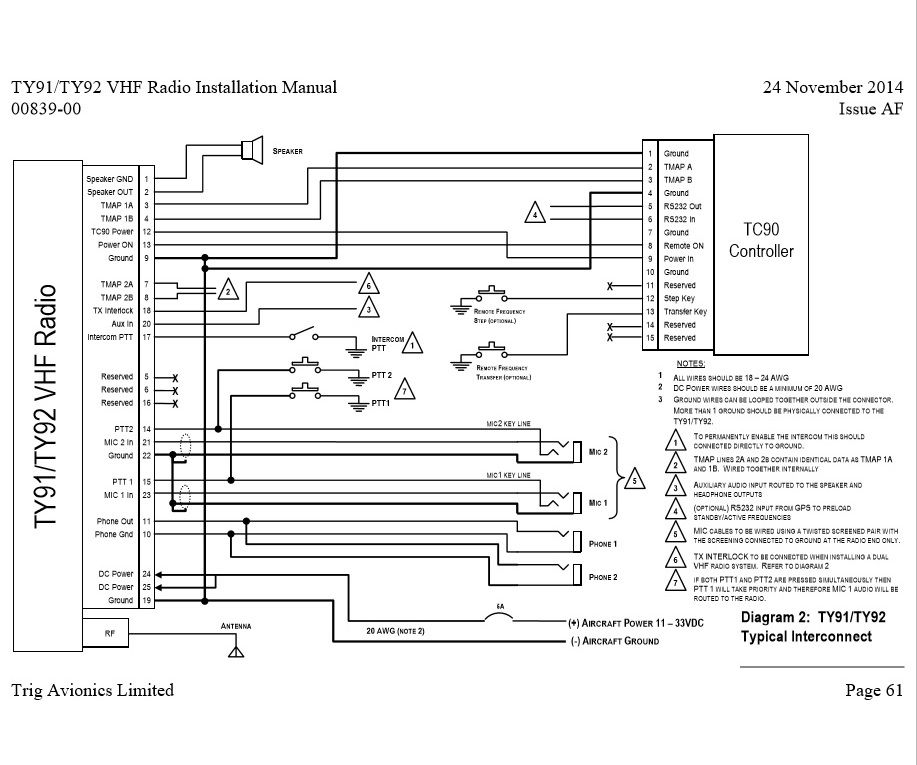
What I will do is speak to Trig tomorrow to see if this would actually will cause this interference !!!
With this connected I don't have any other issue, with internal intercom, talking to the ATC, no interference at all, that's until I hard wire my PAW using the AUX cable to my Bose headset.
I have tested my mobile using the same power supply as my iPad and created a Bluetooth connection to my Bose headset and all is ok, so it looks like my only option is to purchase a Bluetooth transmitter as recommended by Brinzlee.
I'm also waiting on delivery of my ground loop isolator, maybe this would resolve this too.
I am really annoyed if pin 22 is the culprit as I paid good money to have this wiring loom made up :-( :-(
Well tomorrow after work I'll have to put half my plane back together ;-);-)