I've had a few inquiries recently about the display I have been playing around with.
I don't currently have a single place I'm documenting it where I can get feedback (my blog site is more a one way medium) so thought it might be useful to put a post on here (if that is ok with the moderators).
What is the MTAThe unit is designed to be a small and light display to show the nearest target that PAW is currently tracking. I didn't start out to make this as I was just playing around and trying to learn some Arduino and electronics and this is what I ended up making.
The two main uses I see for this would be
- Have a small unit in your eyeline to alert you to the nearest target (without needing to look down at a tablet on the passenger seat).
- Use in a small aircraft or weight-shifter where it could be worn on the wrist or mounted with little space needed.
The display connects to a PAW unit in the same way as other devices (wifi)
Current Status of the projectCurrently the unit could be considered in alfa stage whereby I have something cobbled together that kind of works but I don't know if it works correctly. I haven't got the unit in the air yet but it has been tested on a PAW in the house and receives and displays the targets ok.
The current status can be seen in this video.
 Background and technical stuff
Background and technical stuffThis is mostly taken from my blog site at
https://rv12uk.blogspot.co.uk/2017/12/105-mta-mini-traffic-aware.htmlThe brains of the deviceThe idea came from a decision I made to try my hand at some electronics. I was playing around with arduinos and something called an ESP8266-01 board (which has been also called the 'Internet of things device' due to it's abilities). The '-01' is the smallest form factor of these boards. From this I wanted to make something rather than just playing around so decided to see if I could get it to receive/process and display the PAW data.
At first I was going to add a large screen but as this is such a small device I decided to see how small and light I could make it.
The ESP8266-01 is a tiny board that has wifi, memory, a processor and runs at very low power.
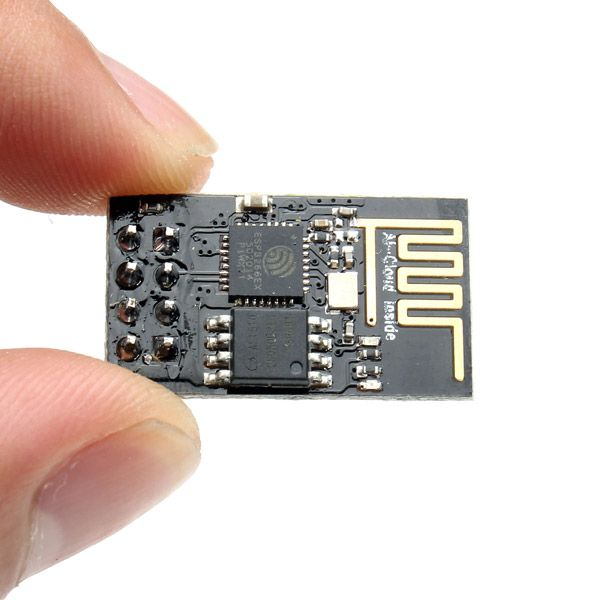
Combine this with a power supply+screen and you have all the components needed to get something working.
The first attempts were simply done on a breadboard and the unit is programmed using the standard Arduino IDE.
The code can be broken down into three distinct tasks.
PAW connectionThe Wifi components are pretty much used as is from the Arduino supplied ESP8266-01 libraries (plenty of stuff on the web about them). It just needs to connect to the PAW device and then read the stream of data from it.
Processing the dataThe processing part is all hand written and parses the incoming data and chooses a target. This involves working out the target range or priority to decide if we want to display it as well as expiring the targets
Displaying the dataThe ESP8266-01 model chosen only has two output pins so the only option was for I2C connection to the display. Larger modules can be used that provide more output pins but I wanted to keep this as small as possible. I ended up writing my own graphics library for this as I needed the minimum code and the supplied ones were all bloated with features I didn't need or want (and probably wouldn't fit in the small amount of memory available once the processing code was added). This did take a while to get right and all the images needed creating as they are all stored as HEX dumps. Fun times.
The graphics display has to interpret the data from the processed track to decide what to display as well as containing text display options, there are no 'print' style functions here for text. It is all done by uploading the HEX array to an array of screen memory using the I2C protocol.
Other codeAs well as the main code above there is a lot of supplemental code. This is stuff for logging, timeouts, reconnecting of the wifi etc.
The video below shows the early breadboard testing.

Once the breadboard version was up to a level where I could look at getting it into a case I decided to see if I could get it to work with the minimal of items (removing all the programming hardware). The first test was just using two pencil batteries and an early first print of the case.
 Power supply
Power supplyThe next step was to figure out a way to power it. This would ideally be a lipo as I didn't want to have wires going to the device restricting where it could be used. I'm currently using a small RC helicopter battery as it seems like it should provide the 1+hr minimum duration I decided on (should be more but testing is needed to find out how long it can run for)
Regulating this supply was one of the biggest headaches to solve.
The EPS8266 module takes 3.3v and the lipos have voltages anywhere from 2.5v to 4.3v depending on the charge state.
I needed a regulator that could run it from a single cell lipo, but I couldn't find anything that would work how I wanted at the time. Most would sap too much power (reducing the amount of battery capacity available)
I ended up designing a circuit board using the DipTrace software and getting it made by
https://www.elecrow.com/. I used TV1262-3.3VAB Voltage regulators from Farnell to regulate the power. A simple circuit with a couple of capacitors were all that was needed.
I added a small micro USB lipo charger off ebay so that part was easy.
CaseOriginally I thought I would be able to just buy a case for the components but after a lot of searching I couldn't find one good enough. Most would be too large for the job. As I had a 3D printer sat in the corner of the room I decided to have a go at making one. I had only used it for simply items before so this was quite a big job.
I designed the case using FreeCAD and ended up making the internals contain brackets for the components. It still needs some tweaking but the early versions seemed to work ok.
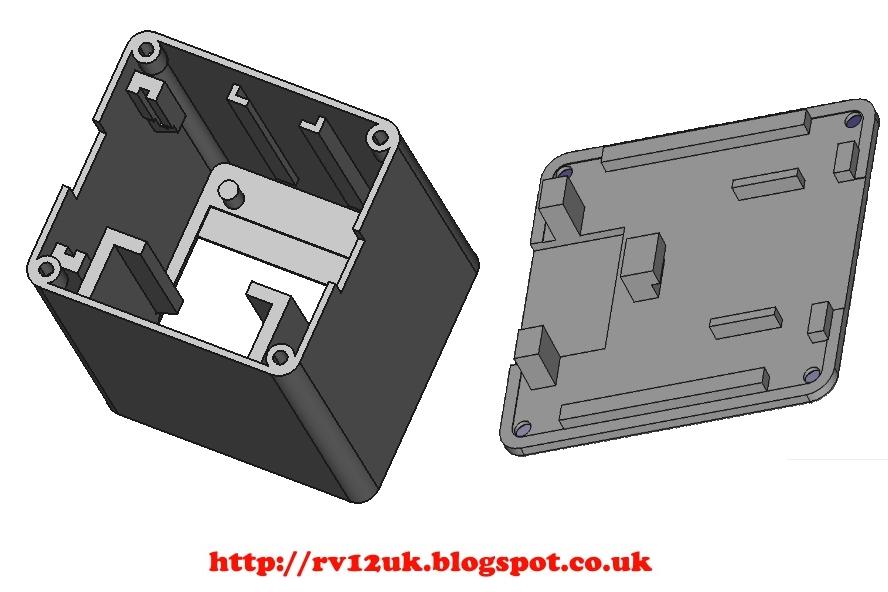
It is a bit of a squeeze getting all the components in there without pulling wires off, some of the component boards needed slight modifications to get them to fit but with a bit of persuasion (swearing) they all got in there.
I will try and keep the post updated when things change but it could be a few months between updates.