So had another go at setting up and again managed to set up the wifi dongle and connection to the Huaewi mifi hotspot. GSM tab orange as expected in hangar. All seemed well. Turned off and on and got all conections up again identically.

On third time turning on from rest my GSM tab came up orange as did the TXP tab. (Forgot to photo). Haven't seen this before despite being in the hangar.
On fourth time turning on I had no PAW available in my wifi list therefore tablet connected to hangar wifi.
I went into Saved networks where PAW is listed. Selected PAW, pressed 'Connect'

'Connect' changes to 'Connecting' but results in message saying Network not in range

USB Port settings are all on Auto 4800 baud rate with the exception of Port 2 which is configured for ADSB with the Trig on 9600 baud rate.
Network setting as as the image below having successfully added the hotspot to the mifi unit.

In the course of all this the Rosetta pigtail becane VERY hot. The wifi module was also hot. Having allowed everything to cool down I operated the Rosetta again without the wifi module. The Rosetta pigtail got hot again but maybe not as hot as when the wifi module was in. Is this normal? Not having had the case open and checking this before I have no way of knowing if this is normal and acceptable operating temperature. Makes me a bit nervous!
To ensure the temperature issue was nothing to do with the aircraft power supply and the USB port I use I turned off and allowed to cool. I then used the same recommended cable which. I plugged directly into an Anker battery pack which I used for the PAW classic in the my previous aircraft. The temperature of the pigtail and wifi module again reached concerning levels.