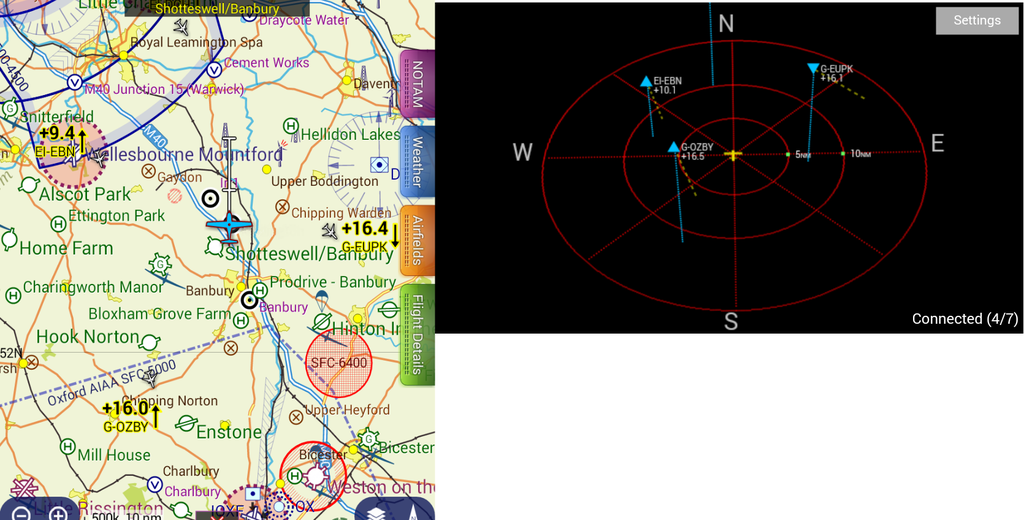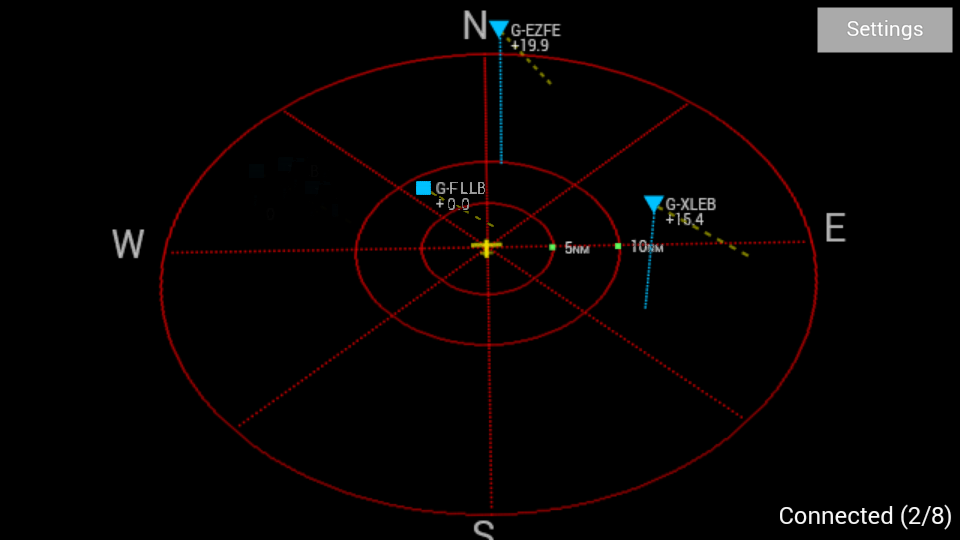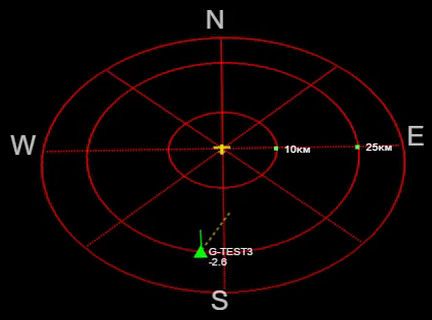1
Technical Support / Waiting for device
« on: May 12, 2023, 05:39:23 pm »
I've been using my trusty Samsung Tab4 SM-T230 running Android 4.4.2 which worked with my PAW faultlessly for several years.
Now I've "upgraded" to a Samsung A7 lite SM-T225 Android 13, I keep getting the "waiting for device message" in Sky Demon, normally after about 20 to 30 mins from start up.
Usually need to turn the tablet wifi off and back on, but once the problem starts, it repeats at random intervals. It's been like this for the past 6-9 months and not changed behaviour even with several recentish PAW firmware updates.
I'm pretty sure its a tablet issue as I've been in P2 seat with P1 running his Apple table, my Samsung flags the message but the Apple functions properly. I've also repeated the test with my phone and tablet connected, tablet flashed the message but phone continues to work fine.
As far as i can tell, bth tablets are configured the same.
Any suggestions?
ATB
Deker
Now I've "upgraded" to a Samsung A7 lite SM-T225 Android 13, I keep getting the "waiting for device message" in Sky Demon, normally after about 20 to 30 mins from start up.
Usually need to turn the tablet wifi off and back on, but once the problem starts, it repeats at random intervals. It's been like this for the past 6-9 months and not changed behaviour even with several recentish PAW firmware updates.
I'm pretty sure its a tablet issue as I've been in P2 seat with P1 running his Apple table, my Samsung flags the message but the Apple functions properly. I've also repeated the test with my phone and tablet connected, tablet flashed the message but phone continues to work fine.
As far as i can tell, bth tablets are configured the same.
Any suggestions?
ATB
Deker