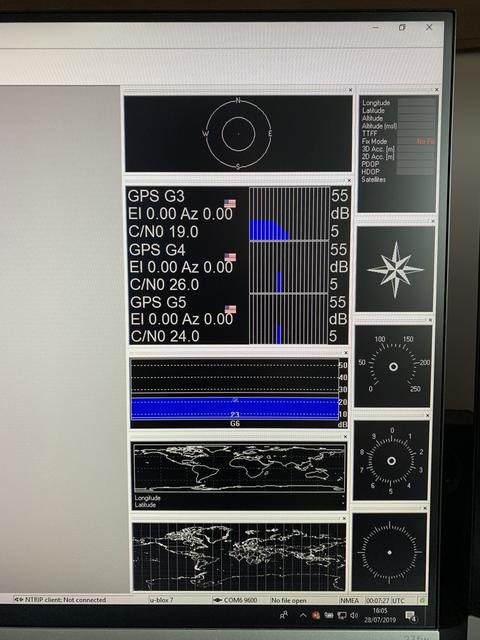I got my Rosetta yesterday having traded in my classic.
I noticed fairly quickly that the GPS chip was having difficulty getting a fix when I was playing with it inside where my classic would get a location straight away. Looking in the case, the chip it shipped with is the DIYMALLS U-Blox 7, which I assume all Rosetta's come with.
With my classic, I had bought a GPS mouse on a long lead which I threw over the back seat of the aircraft to get a good 'view' out of the back window. I removed the DIYMALLS chip and plugged the GPS Mouse in to the Rosetta and it was a drastic improvement (i.e. back to how the classic behaved)
From seeing it mentioned on this thread, I downloaded the U-Blox application for windows and out of curiosity compared both USB receivers against each other. I noted that the one that ships with the Rosetta is a U-Blox 7 and seems only to connect to GPS and nothing else. The GPS mouse that I had been using with my classic comes up as a U-Blox M8/8 and connects happily to both GPS and GLONASS (which may explain why it seems to pick up a fix quicker and in more places)
As comparison, the receiver that ships with the rosetta wouldn't acquire a fix in my house under a window (it would intermittently see about 3 GPS satellites and then lose them)
The 8/M8 picks up a fix in the centre of my house with 12 satellites (a mix of Russian and American) It's night and day so I have left the mouse plugged in and used the hole in the bottom of the Rosetta case (covered by the labelling) to run the cable out of, and stuck the mouse to the front with a 3M command strip.
I didn't see any of the Gallileo satellites at all, so wonder if the firmware is old as Firmware 3.01 for the 8/M8 introduced this ability. Or it could be a fake, as mentioned above somewhere.
I'm sure the 'original' would be absolutely fine in the air looking out an aircraft window, but the stronger performance and willingness to connect to GLONASS as well as GPS means I'll be keeping the stronger performer.
With my 8/M8 GPS Mouse:

Standard U7 under a window:
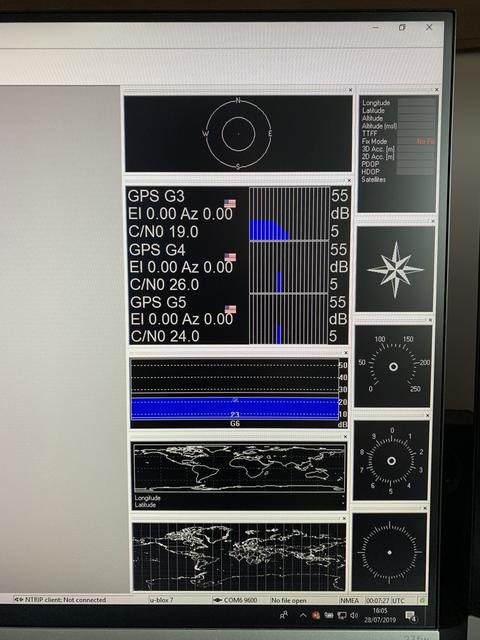
Rosetta in my flight bag: