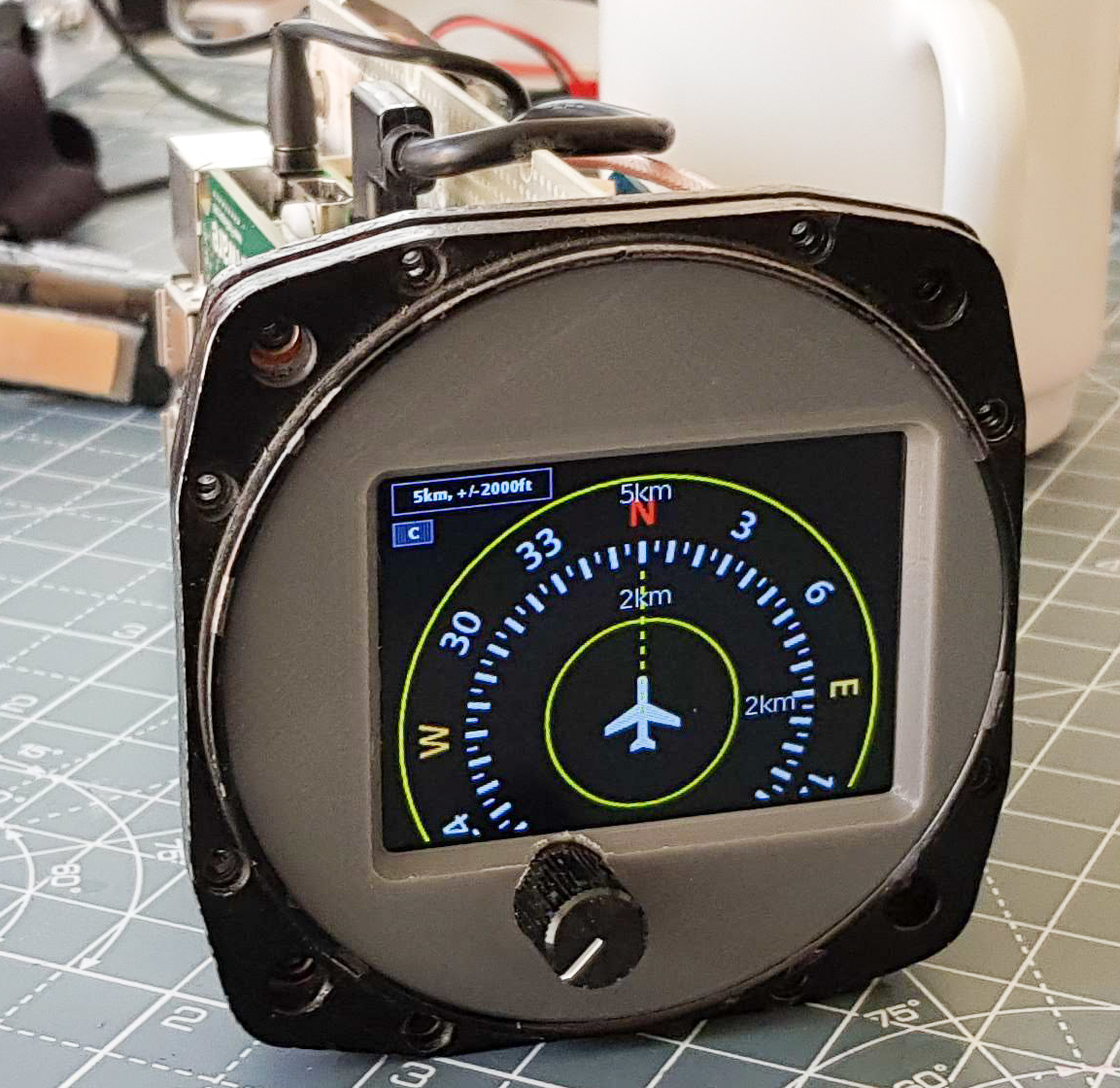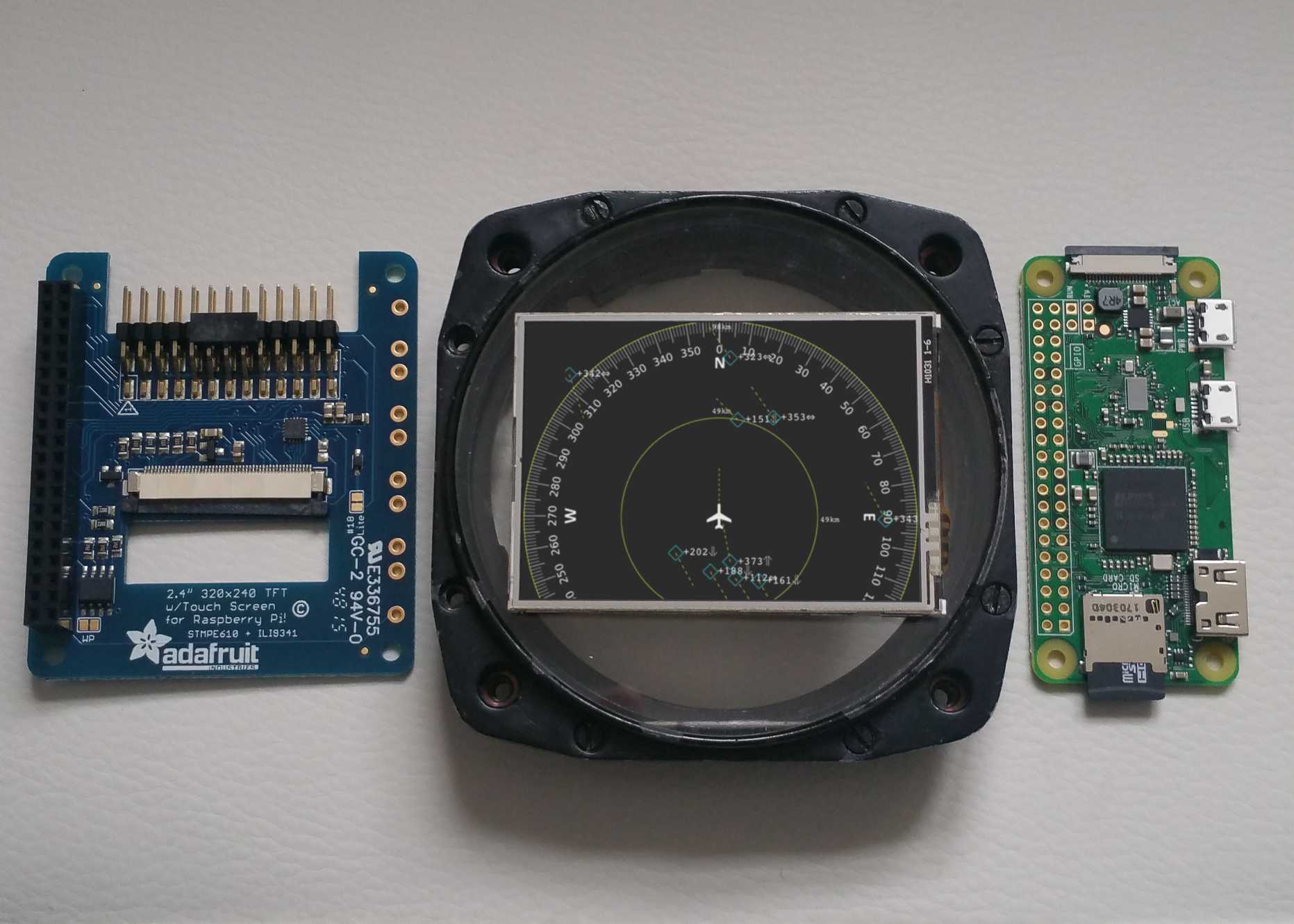1
Technical Support / Re: Just updated - Radar screen not working
« on: October 25, 2022, 08:20:37 am »
I started afresh and it still doesn't work for anything recorded on a track.
I do however seem to receive real traffic via the GSM route.
This means I don't really know if its working or not. But, using that I have managed to hack the bits I needed (maybe).
I do however seem to receive real traffic via the GSM route.
This means I don't really know if its working or not. But, using that I have managed to hack the bits I needed (maybe).